Account and login
When you received your AIR BRIDGE package, it included your ID and Password for the system. This is a unique key used to identify your system. It is used to make connections with guests, and to store and retrieve the guest contact details displayed in the Contacts Directory in the AIR BRIDGE interface.
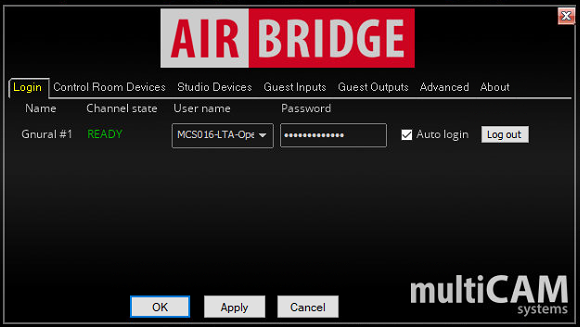
You should enter this ID and Password on this screen and click on the LOG IN button to verify that your system is successfully connected. If you want your system to log in automatically in the future, just click on the Auto login box.
At the bottom left of the AIR BRIDGE interface you will notice four dots  . These are the channel connection dots that indicate what state each of the four channels is in respectively.
. These are the channel connection dots that indicate what state each of the four channels is in respectively.
- Gray means the channel is Logged Out
- Yellow means the channel is attempting to Log In
- Green means the channel is Logged In
- Blue means the channel is connected to a Guest
- Red means the channel has failed to Log In or has lost connection with the back end
If a channel dot is RED you will need to log out and log back in again in order for it to re-establish a connection with the back end.
